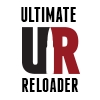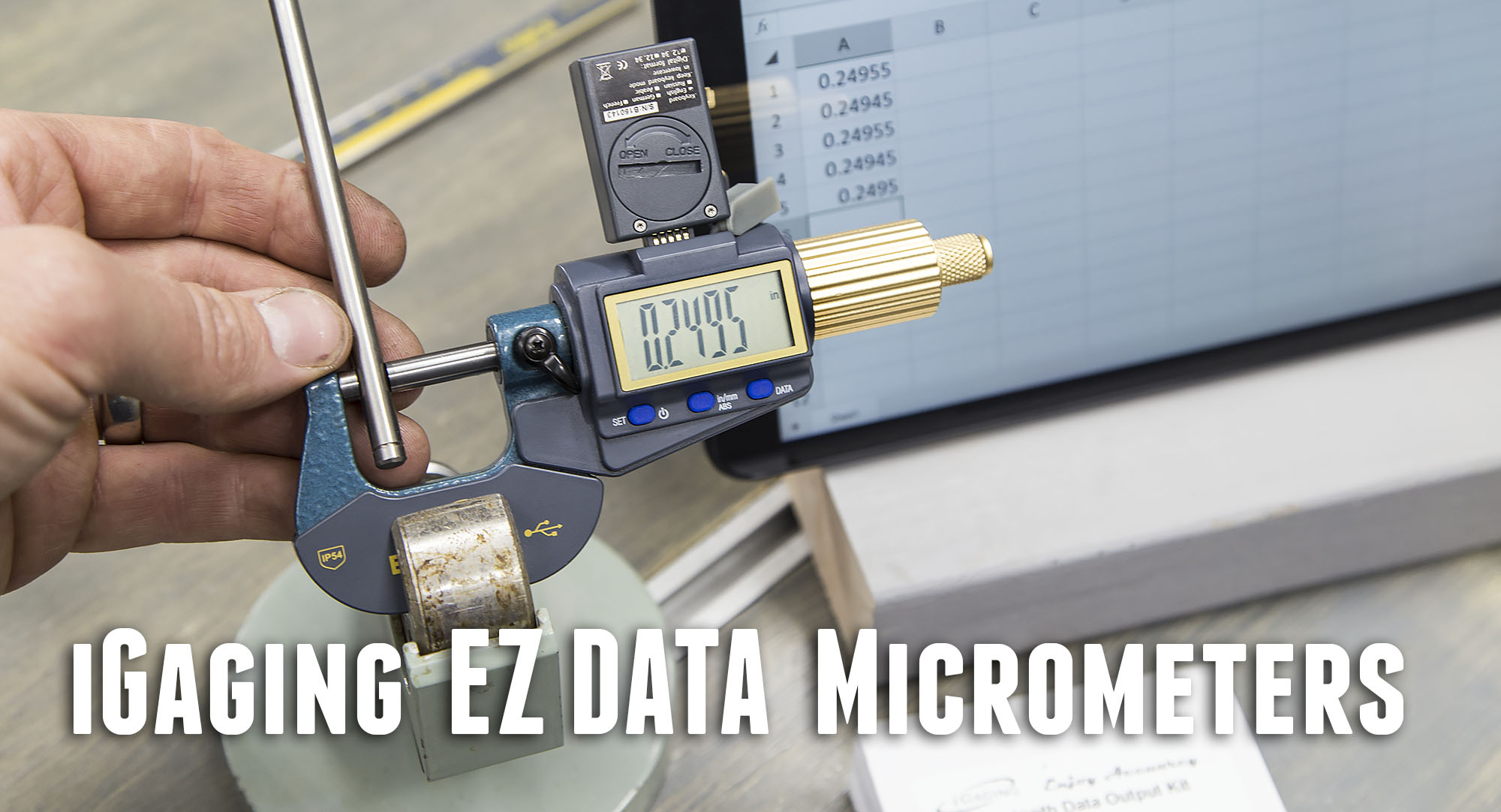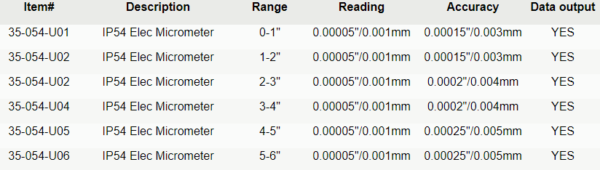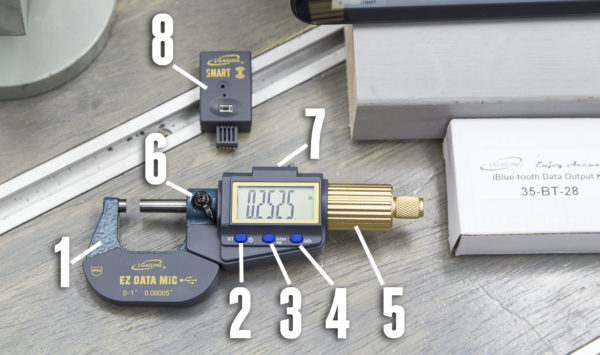When you get into serious precision work, you need the ability to measure with a high degree of precision and accuracy. When I’m chambering match-grade rifles, “tenths matter” (0.0001″). When I decided to upgrade micrometers, I knew I needed tenth-level resolution/accuracy, and wanted to cover a 0-3″ measurement range. The new iGaging EZ Data micrometer 3-piece set satisfied all of these criteria, and that’s what I ended up with! Let me give you a quick overview of these tools, and also demonstrate data logging using the iGaging Bluetooth module.
iGaging EZ Data Micrometers
The EZ Data Micrometers from iGaging are new for 2018, and are available in 0-1″, 1-2″, 2-3″, 3-4″, 4-5″, and 5-6″ measurement ranges: (click image below to go to iGaging product page)
I got the 3-piece set, which is iGaging part number 35-054-U33.
This set includes the following:
- 0-1″, 1-2″, 2-3″ EZ Data Micrometers
- Hard case with cut foam inserts
- Extra batteries (CR2032, long life easy to find batteries)
- Battery door tool
- Calibration reference rods for the 1-2″ and 2-3″ micrometers (none required for the 0-1″ micrometer)
- Instructions
What I like about this set is that you have everything you’ll need to use, calibrate, and store your micrometers- all in one “package”. Each micrometer is essentially the same in this set with the exception of the measurement range, and the calibration procedure. Here’s an overview of the parts of each micrometer:
Above we have:
- Insulated frame
- Power button (also used to calibrate)
- Inch/MM/ABS button – used to switch between english/metric, and to switch between “Absolute” and “Relative” measurement modes
- Data button- used to record data via the output port
- Ratchet thimble
- Lock
- Data output port
- Bluetooth data logging module (sold separately)
A Note About Calibration and ABS/REL Mode
Calibrating the EZ Data Micrometer is easy, first you adjust the tool to the calibration position (closed for 0-1″, using 1″ rod for 1-2″, and using 2″ rod for 2-3″) and then press the power button (momentary, short press). You then check the reference to make sure it reads the appropriate value.
With the 0-1″ Micrometer, there’s a quick way to switch between absolute and relative modes, as shown in the video. To do this, you just “zero out” the micrometer on the reference part, and then take subsequent readings. If you do this, you’ll need to re-calibrate your zero to take absolute measurements.
With all three tools, there’s also the “ABS/REL” function- you can press the in/mm/ABS button with a long press to switch in/mm, and then a short press to switch between “Absolute” and “Relative” modes. This takes a bit more time than the “quick” method for the 0-1″ Micrometer, but does not require any re-calibration to go back to absolute mode.
Data Logging
There are multiple ways to log data using the data output port (which I’ll be covering separately here on Making with Metal), and for this story I opted to use the iGaging Bluetooth Module which is sold separately. Pairing this module to a Bluetooth-equipped tablet, phone, or PC will enable you to enter data into any program where keyboard input is accepted (any app). When you have this module installed, pressing the “Data” button will cause the current measured value to be typed into the app currently being used, and a carriage return after that. So if you are in a spreadsheet program like Microsoft Excel, each press of the Data button will enter the measured value in a new cell (moving downwards). This is extremely handy!
What’s great about this Bluetooth Data Logging Module, is that I can use it on any of my iGaging tools that have a data output port (my calipers, my standard micrometers, ball micrometer, depth micrometer, and more). I have some specific uses in mind for statistical analysis (for ammunition) where this capability will be very powerful, and save me a LOT of time!
If you’re looking for an economical precision measurement solution, check out the iGaging EZ Data Micrometers!
Thanks,
Gavin